2812.png?1713538599)
Master the Fundamentals of Python
👩💻 What you’ll learn
- Learn the fundamental elements of Python
- Learn to use APIs to fetch live data into your code
- Learn to handle and manipulate data
- Get started with Object-Oriented Programming (OOP)
- Get familiar with advanced data structures in Python
- Dive deep into code organization and documentation
- Create graphs and visually display data from CSV files
- Learn to work with different file formats

Your Instructor | Matt Delac
SheCodes Founder & CEO
How it works
Location
100% Online
All you need is your Laptop/PC and good internet connection
Schedule
Self-paced
Plan your learning for each week and go at your own pace
Duration
11 weeks
(5 hours of work per week)
or 5 weeks
(15-20 hours of work per week)
Our mission
SheCodes is here to help
Women hold just 25% of all coding jobs and earn 30% less than men.
SheCodes aims to bridge this gap by teaching relevant skills for today’s job market.
Take the first step to your dream career in tech.
🤔 Why choose SheCodes
Our unique learning methodology gives you exactly what you need. Learn at your own pace but never lose motivation.
📹 Complete engaging lessons
Learn from bite-size lesson videos and get your hands dirty from the start with fun practical challenges.
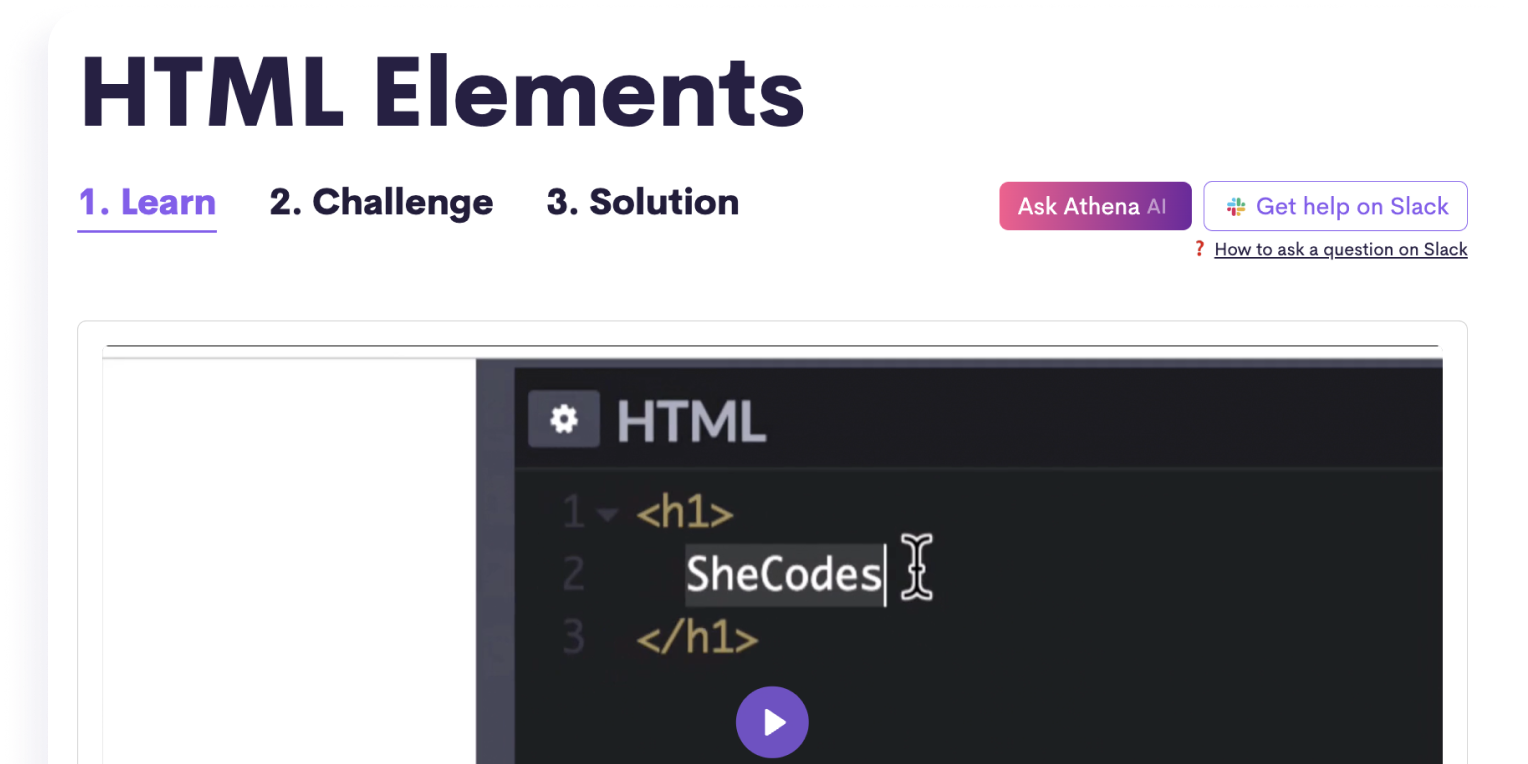
⚙️ Get technical assistance
Get help and have your homework reviewed by professional developers, or ask our AI Coding Assistant for instant replies.

Stay motivated with weekly deadlines
Follow a structured schedule with weekly deadlines and complete homework at the end of each week to sum up what you learned.
..but enjoy a flexible schedule
Extend your weekly deadlines whenever needed without losing your progress.
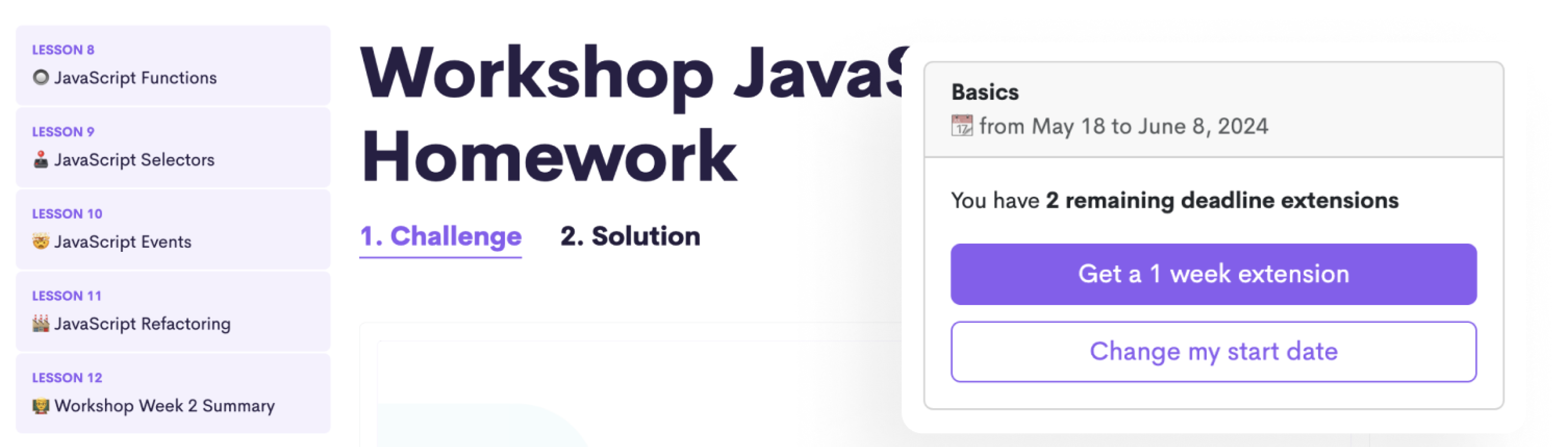
🙋♀️ Learn with a vibrant community of women
Online courses don’t have to be lonely. You'll gain acess to a global community of 200,000+ ambitious women.

Learn coding with guaranteed success
SheCodes ranks higher than any other traditional online school like Udemy and Coursera.
📺 Quick 5-minute tour
With your instructor Matt Delac
💻 Build real-life projects
Example of final projects you will code
🎓 Get 2 Certificates
Receive a verified certificate at the end of each coding workshop.
Share it in the Certifications section of your LinkedIn profile and add it to your resume or CV.

Shareable on
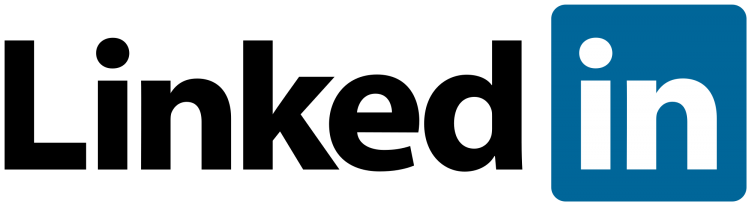
📚 Workshop Curriculum
By the end of this workshop, you’ll be able to build a weather forecast and a graph from real data all on your own! 🙀
🎒 Lessons and challenges
👩💻 Homework
- Python Basics Week 1 Homework
🎒 Lessons and challenges
- 1 - Python Basics Week 2 Overview
- 2 - Python Booleans
- 3 - Python If-else statements
- 4 - Python Elif Statement
- 5 - Python None
- 6 - Python Basics Week 2 Summary
👩💻 Homework
- Python Basics Week 2 Homework
🎒 Lessons and challenges
- 1 - Python Basics Week 3 Overview
- 2 - Python Functions
- 3 - Python Function Arguments
- 4 - Python Functions Default Values
- 5 - Python Function Return
- 6 - Python Basics Week 3 Summary
👩💻 Homework
- Python Basics Week 3 Homework
🎒 Lessons and challenges
- 1 - Python Basics Week 4 Overview
- 2 - Python Lists
- 3 - Python List Loops
- 4 - Python Dictionaries
- 5 - Python Dictionary Loops
- 6 - Python Debugger
- 7 - Python Nested Dictionaries
- 8 - Python Basics Week 4 Summary
👩💻 Homework
- Python Basics Week 4 Homework
🎒 Lessons and challenges
- 1 - Python Basics Week 5 Overview
- 2 - Python Dates
- 3 - Python External Packages
- 4 - Python and APIs
- 5 - Python and Weather API
- 6 - Python Basics Week 5 Summary
👩💻 Homework
- Python Basics Week 5 Homework
🎒 Lessons and challenges
- 1 - Python Basics Week 6 Overview
- 2 - Interactive Weather App - 2. User Input
- 3 - Interactive Weather App - 3. API Integration
- 4 - Interactive Weather App - 4. Forecast
- 5 - Interactive Weather App - 5. User Interface
- 6 - Python Basics Week 6 Summary
🚀 Final Project
- Python Basics Final Project
🎒 Lessons and challenges
👩💻 Homework
- Python Advanced Week 1 Homework
🎒 Lessons and challenges
- 1 - Python Advanced Week 2 Overview
- 2 - Reading basic files in Python
- 3 - Reading CSV files in Python
- 4 - Writing files in Python
- 5 - Exception handling in Python
- 6 - Python Advanced Week 2 Summary
👩💻 Homework
- Python Advanced Week 2 Homework
🎒 Lessons and challenges
- 1 - Python Advanced Week 3 Overview
- 2 - Python Plots basics
- 3 - Python Plots styling
- 4 - Python Scatter plots
- 5 - Python Bar and Pie Plots
- 6 - Python Subplots
- 7 - Python Advanced Week 3 Summary
👩💻 Homework
- Python Advanced Week 3 Homework
🎒 Lessons and challenges
- 1 - Python Advanced Week 4 Overview
- 2 - Python Advanced CSV File Manipulation
- 3 - Python Complex Data Structure
- 4 - Python Data Filtering
- 5 - Python Code Organization and Documentation
- 6 - Python Advanced Week 4 Summary
👩💻 Homework
- Python Advanced Week 4 Homework
🎒 Lessons and challenges
- 1 - Python Advanced Week 5 Overview
- 2 - Python Advanced Final Project - CSV File
- 3 - Python Advanced Final Project - Data Visualization
- 4 - Python Advanced Final Project - Data Manipulation
- 5 - Python Advanced Final Project - Connecting the dots
- 6 - Python Advanced Final Project - Clean code
- 7 - Python Advanced Week 5 Summary
🚀 Final Project
- Python Advanced Final Project
📦 What's included
We provide everything you need to succeed.
🎖
2 Verified Certificates
⚙️
7
Technologies Learned
💻
2 Final Projects
♾️
Lifetime Access
📅
Weekly Deadlines
👩🏫
Live Technical Assistance
by professional developers
👍
Homework Review
🤖
AI Coding Assistant
🛟
Standard Support
We've taught 200,000+ women to code
All of our students started our workshops as complete beginners! Here’s what a few of them had to say
See more reviews🤔 Frequently Asked Questions
If you have any other questions, you can easily reach out to us here
Who teaches the workshops?
The workshops are taught by SheCodes founder, Matt Delac. He is a full-stack engineer with over ten years of experience in the field of development.
Can I watch the lesson videos whenever I want?
Yes! You can watch the lesson videos whenever is convenient for you. Keep in mind that you’ll have homework deadlines, so just make sure you watch the designated weekly lesson videos in time to complete your homework.
How can I complete the workshop payment?
The workshop payment can be completed with Visa, Mastercard, or bank transfers. If you’d like to pay with a bank transfer, contact [email protected] to receive payment instructions.
Do I need a laptop to join?
You’ll need a laptop or desktop computer to complete the workshop. You'll also need to make sure that your device is able to download the necessary free software required. You cannot use iPads, tablets, or smartphones to complete the workshops; however, maybe you can borrow a laptop or computer from someone if necessary.
Not sure if this is for you?
Browse all of our workshops and compare them.

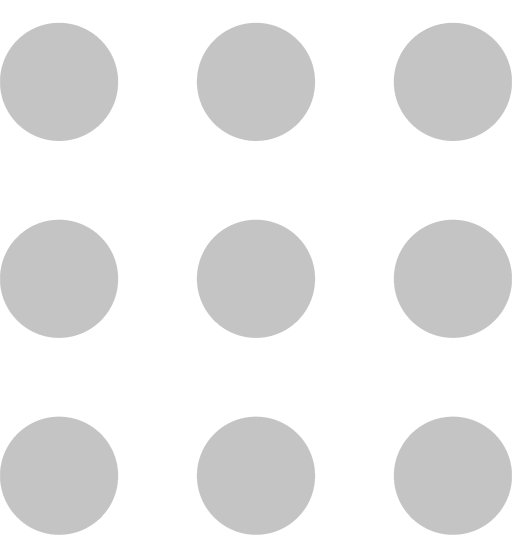












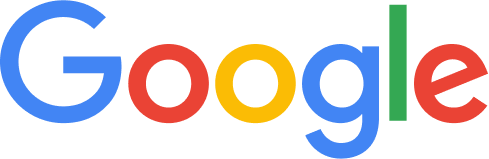










fd9d.png?1712222124)

